The Artisan app logs roasts linked to green coffee and blends currently in stock. To retrieve the current stock and to send back information on logged roasts, it needs to connect to the artisan.plus platform.
Connectivity
The artisan.plus connection has 3 states.
| Icon | State |
|---|---|
  |
artisan.plus active, but not connected (ON) |
  |
artisan.plus active and connected (ON) |
  |
artisan.plus deactivated (OFF) |
While OFF, a click to the plus icon activates artisan.plus and connects to the server. Artisan requests user credentials if they couldn’t be fetched from the systems keychain. If active, a click on the plus icon switches artisan.plus off.
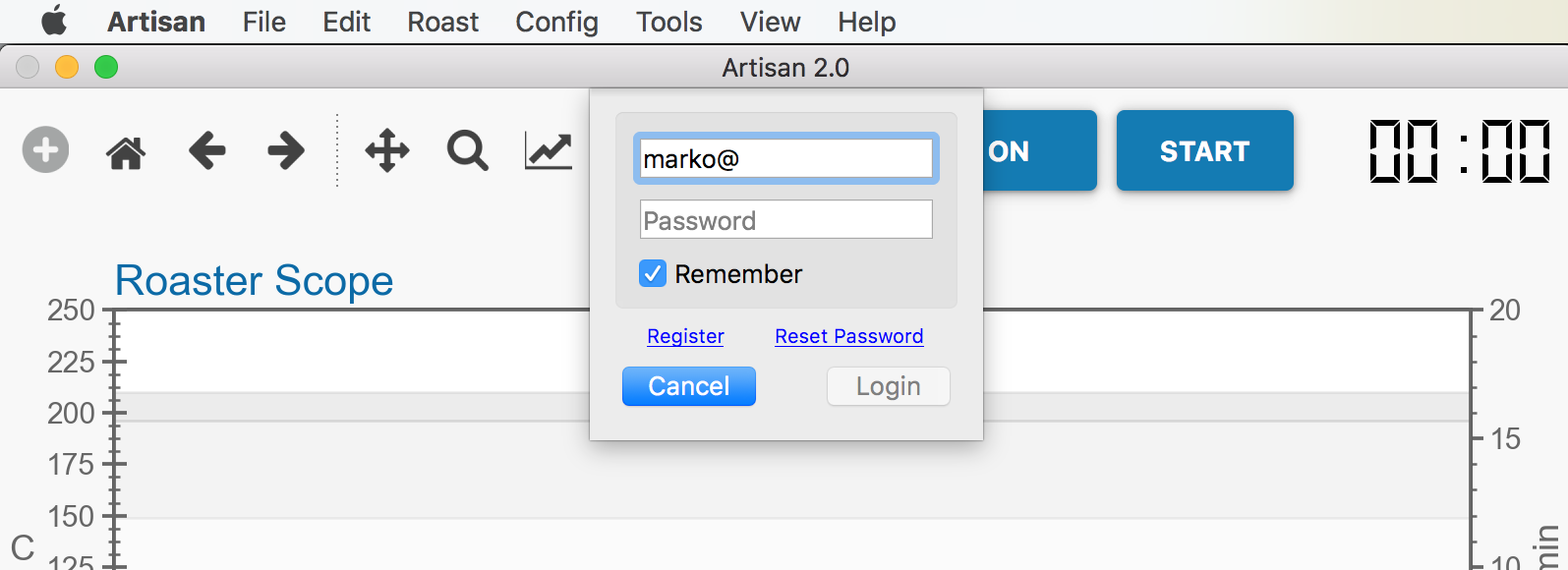
Current Stock
While artisan.plus is active, the current stock of coffees and blends is listed in the Roast Properties dialog (menu Roast >> Properties) in a row of extra popups. The first one list the available coffee together with the current stock amount, and the second the defined blends together with the calculated maximal amount available considering the participatings stock amount. The last popup allows to restrict the coffees and blends listed in the first two popups to be restricted to the selected store.
The line above the popups shows the selected coffees by name together with the store from which they are taken and links back to the corresponding pages on artisan.plus.

Fields set by selecting a coffee or blend from the corresponding popups are marked in blue. Those fields can be edited locally, but changes are not synchronized back to the server.
Synchronization of Roasts
Artisan profiles are automatically synchronized with the service while active. Completed roasts are send on DROP to the artisan.plus platform. If artisan.plus is active, but the connection got lost (e.g. due to network issues), new roasts are still registered and queued up and send as soon as the connectivity is re-established. A pink plus icon indicates a roast that has not yet been registered in the service. Such roasts can be registered manually by clicking on the plus icon. During synchronization with the artisan.plus platform, the plus icon turns dark.
| Icon | State |
|---|---|
  |
syncing in progress |
  |
profile not synced |
Key attributes of roasts, like the coffee or blend used, the amount of green or roasted coffees are synchronized in both directions with the artisan.plus platform. Changes of roast attributes entered on artisan.plus, are established in the corresponding profile in the Artisan app on load. Changes applied to a roast profile using the Artisan app, are synchronized back to artisan.plus on save.
Roast attributes synchronized with the server:
- selected coffee or blend
- roast title (product name)
- roast batch number
- machine name
- amount of the green coffee used (weight in)
- amount of the roasted coffee produced (weight out)
- volume of the green coffee used (volume in)
- volume of the roasted coffee produced (volume out)
- roasted whole coffee color
- roasted ground coffee color
- select color system
- moisture of the roasted coffee
- roasting notes
Additional roast attributes sent to the server on initial registration of a roast on the platform:
- ambient data (ambient temperature, barometric pressure, relative humidity)
- profile template
- roast evaluation (CM ET/BT)
- key roast events like CHARGE and DROP by temperature and time
A double click on a synced roasts title on the main window of Artisan opens the corresponding roast on artisan.plus.
